I am using threshold in Opencv to find the contours. My input is a hand image. Sometimes the threshold is not good so I couldnt find the contours.
I have applied the below preprocessing steps
1. Grabcut
cv::grabCut(image, result,rectangle,bgModel,fgModel, 3,cv::GC_INIT_WITH_RECT);
gray Scale conversion
cvtColor(handMat, handMat, CV_BGR2GRAY);
meadianblur
medianBlur(handMat, handMat, MEDIAN_BLUR_K);
I used the below code to find threshold
threshold( handMat, handMat, 141, 255, THRESH_BINARY||CV_THRESH_OTSU );
Sometimes I get good output and sometimes the threshold output is not good. I have attached the two output images.
Is there any other way than threshold from which contours can be found?
Good threshold Output:
Bad threshold Output