I never had an experience with Bootstrap modal popup before. But in a recent theme purchase that was fully bootstrap based they demoed modal popups too which was perfectly working on their HTML page. But when I integrate in my master page, everything working fine. But the modal popup alone shows as double as you can see in the image below
I didnt get any idea why it behaves likes this when everything in the HTML page and ASPX page are alike. Also when the modal popup shows, there is a shifting like thing goingon on the page or a kinda small jumping towards the right when the modal popup comes.
Here is my modal popup code
<div class="modal fade bs-example-modal-sm" id="mytestmodal" tabindex="-1" role="dialog" aria-labelledby="mySmallModalLabel" aria-hidden="true">
<div class="modal-dialog modal-sm">
<div class="modal-content">
...
</div>
</div>
</div>
And here is the button code
<button class="btn btn-info btn-block" data-toggle="modal" data-target="#mytestmodal">
<i class="fa fa-copy"></i>| Clone Data
</button>