Checked all of the question shown in image but nothing works out.
In xcode 5 I m getting this issue
fatal error: file '/Applications/Xcode 2.app/Contents/Developer/Platforms/iPhoneOS.platform/Developer/SDKs/iPhoneOS7.0.sdk/System/Library/Frameworks/UIKit.framework/Headers/UIApplication.h' has been modified since the precompiled header '/Users/administrator/Library/Developer/Xcode/DerivedData/ModuleCache/220IXKWL5NEDF/UIKit.pcm' was built note: after modifying system headers, please delete the module cache at '/Users/administrator/Library/Developer/Xcode/DerivedData/ModuleCache/220IXKWL5NEDF' 1 error generated.
What could be the issue??? Any help ld be greatly appreciated.