I think I'm going mad. I use the FPS meter in Chrome all the time, but I can no longer find it. If I go into settings in the dev tools it is not there.
Can anyone guide me as to what I am doing wrong?
I am using a Windows PC and Chrome 33.0.1750.117
I think I'm going mad. I use the FPS meter in Chrome all the time, but I can no longer find it. If I go into settings in the dev tools it is not there.
Can anyone guide me as to what I am doing wrong?
I am using a Windows PC and Chrome 33.0.1750.117
Found the answer in the developer tools docs.
They have moved to Timeline
Towards the bottom there is a tab called Rendering, this contains all the goodies that were once in settings.
For more info see Rendering Settings
Version 51.0.2704.63 (64-bit) Update for anyone still looking
F12
click on 3 dots

Click on More tools
Click on Rendering settings
Then the settings will be available down near the console
Go to about:flags and enable the the FPS counter there.
You might also need to enable GPU composition on all pages. I can't enable this on my current machine, so I'm afraid I can't test it myself.
See this article for more information
To get an FPS meter Chrome 71 in the year 2019 you can open devtools and then navigate to "More Tools", then select Rendering, which has an FPS meter
Screenshot here
I found the option from this document: https://developer.chrome.com/devtools/docs/rendering-settings
On the main menu bar there is an icon that looks similar to >≡ that will toggle a bottom-pane off and on that contains the options:
Toggle the FPS meter from there.
Current Chrome version at time of writing 39.0.2171.95
press F12, then press esc, a drawer opens at the bottom of the screen, select rendering and then select show FPS meter.
Type chrome://flags/ in your address bar
Search for FPS
Enable/Disable it
Restart Chrome