I created one div of 700px width and 200px height. Inside this div, some tags will load dynamically for up to 2 lines. If tags are in 2 lines then alignments looks fine but for 1 line shows lots of spaces in bottom. I need this tags are to be loaded vertically center.
Asked
Active
Viewed 44 times
0
Baruch
- 20,590
- 28
- 126
- 201
Nikesh Ponnen
- 399
- 1
- 2
- 10
-
Did you googled it? http://stackoverflow.com/questions/8865458/how-to-align-text-vertical-center-in-div-with-css and many resources are available. BTW, I did not down vote you. – Kunj Feb 26 '14 at 12:26
-
2i have checked those links, but my issue not sorted out. – Nikesh Ponnen Feb 26 '14 at 12:37
1 Answers
1
Here's an example:
HTML:
<div class="wrapper">
<ul class="inner">
<li>c</li>
<li>c++</li>
<li>text</li>
<li>long long long text</li>
<li>another text</li>
</ul>
</div>
<div class="wrapper">
<ul class="inner">
<li>c++</li>
<li>text</li>
<li>another text</li>
<li>long long long text</li>
<li>another text</li>
<li>another text</li>
<li>another text</li>
<li>long long long text</li>
<li>another text</li>
<li>another text</li>
</ul>
</div>
CSS:
.wrapper {
width: 700px;
height: 200px;
padding: 0 10px;
display: table;
vertical-align: middle;
background-color: blue;
margin-bottom: 20px;
}
.inner {
display: table-cell;
vertical-align: middle;
}
li {
float: left;
color: #000;
margin: 2px;
padding: 5px;
display: inline-block;
list-style-type: none;
border: 1px solid #000;
}
Barnee
- 3,212
- 8
- 41
- 53