I have a screen with the following design:
I want to use the same scene for both iPhone4 and iPhone5 screens; I wish to try and perform it with Auto Layouts.
The image above is the settings for the iPhone5 design.
Most of the constraints are quite simple and clear.
I have one issue that I'm not so clear how to resolve: I wish that upon 'Auto Layouting' to iPhone4, the following Objects will change as follow:
- The Table View will reduce its Height in 40 (half the reduction required).
- Both Image Views will reduce their Height in 40 (half the reduction required).
Is there a way to create a set of constraints that will achieve that? i.e. instructing these 3 Objects to have 2 different heights - one per each screen size - while maintaing the other constraints?