I'm trying to load a reasonably sized html nested list into a WebView using Android. The problem is that when I try to load the html, it appears to be blank.
Now I've tried this a couple of different ways. I firstly tried the code within the W3Schools "Try It Yourself" box - W3Schools. From here, once I get to a certain size, it displays an error. So from the code below, if you get rid of the last few Headings, it displays fine up until a particular size.
I've put the html code into a local html file, and all browsers render it fine.
I've placed this file into my assets folder within Android, and tried to load the file into the WebView, and it's the same story. I get to a certain size on the list and it doesn't display anything. I've loaded this using the following code:
wv_content.loadUrl("file:///android_asset/test.html");
I've also loaded the html code directly, and it's the same story. Once it gets to a certain size, it doesn't display anything. I've loaded this html content by using the following code:
wv_content.loadDataWithBaseURL(null, htmlData, "text/html", "utf-8", null);
I've tried replacing the nulls with empty strings, and urls, but still no difference.
So the funny thing is, a local file with the data will render perfectly through the desktop browser. The html content won't render when inputted using the W3Schools Try It Yourself. Android won't display the file or the html content. But yet, on the iOS, the code displays fine.
I'm really stuck to how I can proceed, has anyone any ideas on what the problem is or have come across anything similar?
The following is the html code that I'm using:
<!DOCTYPE html>
<html>
<body>
<ol type='I'>
<li>Heading 1</li>
<ol type='a'>
<li>Sub Heading 1</li>
<li>Sub Heading 2</li>
<li>Sub Heading 3</li>
<li>Sub Heading 4</li>
<li>Sub Heading 5</li>
</ol>
<li>Heading 2</li>
<ol type='a'>
<li>Sub Heading 1</li>
<li>Sub Heading 2</li>
<li>Sub Heading 3</li>
<li>Sub Heading 4</li>
<li>Sub Heading 5</li>
</ol>
<li>Heading 3</li>
<ol type='a'>
<li>Sub Heading 1</li>
<li>Sub Heading 2</li>
<li>Sub Heading 3</li>
<li>Sub Heading 4</li>
<li>Sub Heading 5</li>
</ol>
<li>Heading 4</li>
<ol type='a'>
<li>Sub Heading 1</li>
<li>Sub Heading 2</li>
<li>Sub Heading 3</li>
<li>Sub Heading 4</li>
<li>Sub Heading 5</li>
</ol>
<li>Heading 5</li>
<ol type='a'>
<li>Sub Heading 1</li>
<li>Sub Heading 2</li>
<li>Sub Heading 3</li>
<li>Sub Heading 4</li>
<li>Sub Heading 5</li>
</ol>
<li>Heading 6</li>
<ol type='a'>
<li>Sub Heading 1</li>
<li>Sub Heading 2</li>
<li>Sub Heading 3</li>
<li>Sub Heading 4</li>
<li>Sub Heading 5</li>
</ol>
<li>Heading 7</li>
<ol type='a'>
<li>Sub Heading 1</li>
<li>Sub Heading 2</li>
<li>Sub Heading 3</li>
<li>Sub Heading 4</li>
<li>Sub Heading 5</li>
</ol>
<li>Heading 8</li>
<ol type='a'>
<li>Sub Heading 1</li>
<li>Sub Heading 2</li>
<li>Sub Heading 3</li>
<li>Sub Heading 4</li>
<li>Sub Heading 5</li>
</ol>
<li>Heading 9</li>
<ol type='a'>
<li>Sub Heading 1</li>
<li>Sub Heading 2</li>
<li>Sub Heading 3</li>
<li>Sub Heading 4</li>
<li>Sub Heading 5</li>
</ol>
<li>Heading 10</li>
<ol type='a'>
<li>Sub Heading 1</li>
<li>Sub Heading 2</li>
<li>Sub Heading 3</li>
<li>Sub Heading 4</li>
<li>Sub Heading 5</li>
</ol>
<li>Heading 11</li>
<ol type='a'>
<li>Sub Heading 1</li>
<li>Sub Heading 2</li>
<li>Sub Heading 3</li>
<li>Sub Heading 4</li>
<li>Sub Heading 5</li>
</ol>
<li>Heading 12</li>
<ol type='a'>
<li>Sub Heading 1</li>
<li>Sub Heading 2</li>
<li>Sub Heading 3</li>
<li>Sub Heading 4</li>
<li>Sub Heading 5</li>
</ol>
<li>Heading 13</li>
<ol type='a'>
<li>Sub Heading 1</li>
<li>Sub Heading 2</li>
<li>Sub Heading 3</li>
<li>Sub Heading 4</li>
<li>Sub Heading 5</li>
</ol>
<li>Heading 14</li>
<ol type='a'>
<li>Sub Heading 1</li>
<li>Sub Heading 2</li>
<li>Sub Heading 3</li>
<li>Sub Heading 4</li>
<li>Sub Heading 5</li>
</ol>
<li>Heading 15</li>
<ol type='a'>
<li>Sub Heading 1</li>
<li>Sub Heading 2</li>
<li>Sub Heading 3</li>
<li>Sub Heading 4</li>
<li>Sub Heading 5</li>
</ol>
</ol>
</body>
</html>