How would I implement the following constraints in storyboard programmatically?
How would I implement the following constraints in storyboard programmatically?
There are many different ways to do this.
Probably the easiest way is to use Visual Format Language https://developer.apple.com/library/ios/documentation/userexperience/conceptual/AutolayoutPG/VisualFormatLanguage/VisualFormatLanguage.html
Using this you can "draw" the layout using text and it will apply constraints.
Something like this...
[self.view addConstraints:[NSLayoutConstraint constraintsWithVisualFormat:@"|-[tableView]-|"
options:0
metrics:nil
views:NSDictionaryOfVariableBindings(tableView)]];
There are many different things you can do with VFL.
Your best bet is to take a look at the docs or buy a book. (I'd recommend Ray Wenderlich's iOS7 by Tutorials). I'm not associated with him but I bought the book and learnt AutoLayout from there.