I'm using VS2012.
I made a simple service that I ran yesterday and it worked fine.
But now I'm doing it all again, just to review it, and for my surprise it doesn't work.
Don't know why the machine is actively refusing it 127...:6414.
The service is being run locally, in the same machine, and VS 2012 is being run as Administrator.
This is the complete the error:
"There was an error downloading 'http://localhost:6414/HostDevServer/HelloWorldService.svc'. Unable to connect to the remote server. No connection could be made because the target machine actively refused it 127...:6414"
I tried to make an inbound rule in the firewall, didn't work.
Tried deactivating Microsoft Security Essentials, didn't work.
Tried doing it all in other machine, the same error.
Tried changing the port number, didn't work.
I googled it and what I found wasn't for me.
The service is very simple, the ServiceModel definition in the Web.Config is this:
<system.serviceModel>
<serviceHostingEnvironment >
<serviceActivations>
<add factory="System.ServiceModel.Activation.ServiceHostFactory"
relativeAddress="./HostDevServer/HelloWorldService.svc"
service="MyWCFServices.HelloWorldService"/>
</serviceActivations>
</serviceHostingEnvironment>
<behaviors>
<serviceBehaviors>
<behavior>
<serviceMetadata httpGetEnabled="true"/>
</behavior>
</serviceBehaviors>
</behaviors>
</system.serviceModel>
The service is made with a console application, is being hosted in a new web site that uses IIS Express, all in the same solution.
The property pages for the HostDevServer is:

Whe I run it the WCF Test Client throws the error:
What could it be?