I have a WorkflowServiceHost I am starting in a Windows Service. Everything is working fine but after a while the service stops responding to requests. Looking through the trace logs I can see an exception being thrown - in this case by a simple load of the metadata page - regarding the communication object being aborted:
The communication object, System.ServiceModel.Channels.TransportReplyChannelAcceptor+TransportReplyChannel, cannot be used for communication because it has been Aborted.
There are no previous logs in the trace file that indicate problems. We monitor it every minute to ensure it's running (because this problem occurs) and I can see many successful requests on the metadata page before it suddenly begins reporting it's in an aborted state.
At this point the only way to recover is to restart my service. I've used WCF many times before but never as the frontend to WF. I've never had this problem with my WCF services before so could something be happening with the WorkflowServiceHost?
Thanks!
UPDATE:
Here are some of the trace logs from WCF: