The web application name (actually the context path) is available by calling HttpServletrequest#getContextPath() (and thus NOT getServletPath() as one suggested before). You can retrieve this in JSP by ${pageContext.request.contextPath}.
<p>The context path is: ${pageContext.request.contextPath}.</p>
If you intend to use this for all relative paths in your JSP page (which would make this question more sense), then you can make use of the HTML <base> tag:
<%@taglib prefix="c" uri="http://java.sun.com/jsp/jstl/core" %>
<%@taglib prefix="fn" uri="http://java.sun.com/jsp/jstl/functions" %>
<c:set var="req" value="${pageContext.request}" />
<c:set var="url">${req.requestURL}</c:set>
<c:set var="uri" value="${req.requestURI}" />
<!doctype html>
<html lang="en">
<head>
<title>SO question 2204870</title>
<base href="${fn:substring(url, 0, fn:length(url) - fn:length(uri))}${req.contextPath}/">
<script src="js/global.js"></script>
<link rel="stylesheet" href="css/global.css">
</head>
<body>
<ul>
<li><a href="home.jsp">Home</a></li>
<li><a href="faq.jsp">FAQ</a></li>
<li><a href="contact.jsp">Contact</a></li>
</ul>
</body>
</html>
All links in the page will then automagically be relative to the <base> so that you don't need to copypaste the context path everywhere. Note that when relative links start with a /, then they will not be relative to the <base> anymore, but to the domain root instead.