I'm trying to make a grid of images in matplotlib using gridspec. The problem is, I can't seem to get it to get rid of the padding between the rows.
Here's my attempt at the solution.
import matplotlib.pyplot as plt
from mpl_toolkits.axes_grid1 import ImageGrid
import numpy as np
from os import listdir
from os import chdir
from PIL import Image
import matplotlib.gridspec as gridspec
chdir('/home/matthew/Dropbox/Work/writing/'+
'paper_preperation/jump_figs')
files = listdir('/home/matthew/Dropbox/Work/writing/'+
'paper_preperation/jump_figs')
images = [Image.open(f) for f in files]
"""
fig = plt.figure()
grid = ImageGrid(fig, 111, # similar to subplot(111)
nrows_ncols = (2, 5), # creates 2x2 grid of axes
axes_pad=0.1, # pad between axes in inch.
)
"""
num_rows = 2
num_cols = 5
fig = plt.figure()
gs = gridspec.GridSpec(num_rows, num_cols, wspace=0.0)
ax = [plt.subplot(gs[i]) for i in range(num_rows*num_cols)]
gs.update(hspace=0)
#gs.tight_layout(fig, h_pad=0,w_pad=0)
for i,im in enumerate(images):
ax[i].imshow(im)
ax[i].axis('off')
#ax_grid[i/num_cols,i-(i/num_cols)*num_cols].imshow(im) # The AxesGrid object work as a list of axes.
#ax_grid[i/num_cols,i-(i/num_cols)*num_cols].axis('off')
"""
all_axes = fig.get_axes()
for ax in all_axes:
for sp in ax.spines.values():
sp.set_visible(False)
if ax.is_first_row():
ax.spines['top'].set_visible(True)
if ax.is_last_row():
ax.spines['bottom'].set_visible(True)
if ax.is_first_col():
ax.spines['left'].set_visible(True)
if ax.is_last_col():
ax.spines['right'].set_visible(True)
"""
plt.show()
Also does anyone know how to make each subplot bigger?