I am creating a service for my android app, providing data to the service via Intents. The problem is that when the service is destroyed by the system than the intent data provided to it can't be restored, as a result of which my app crashes.
I have heard START_REDELIVER_INTENT will restart my service as soon as there is sufficient memory available restoring the intent data provided to service whereas the START_STICKY will not restore the intent data.
am i right ? or is there something I don't know ?
Also my service is taking forever to restart after it is destroyed by the system.