Basically, the answer will depend on whether the label is displayed on the screen or not. To ensure that the label (or in fact, any component) can be printed, it must first be sized properly...
This can be done using setSize and feeding it getPreferredSize at the very basic level.
The next step is passing using the components printAll method (or print method depending on your needs) which is better suited for...printing...as it disables double buffering and won't produce nasty exceptions when it's not attached to a native peer...
Example printed as preferred size...
Example printed to fill available area...
Now the example uses the printComponentToFile method, but you'll want to use the printComponent method for actually printing it a printer, the first is useful for doing things like page previews and screen dumps...
import java.awt.Color;
import java.awt.Component;
import java.awt.Graphics;
import java.awt.Graphics2D;
import java.awt.Rectangle;
import java.awt.image.BufferedImage;
import java.awt.print.PageFormat;
import java.awt.print.Paper;
import java.awt.print.Printable;
import java.awt.print.PrinterException;
import java.awt.print.PrinterJob;
import java.io.File;
import java.io.IOException;
import javax.imageio.ImageIO;
import javax.swing.ImageIcon;
import javax.swing.JComponent;
import javax.swing.JLabel;
import javax.swing.JOptionPane;
public class PrintALabel {
public static void main(String[] args) {
try {
JLabel label = new JLabel(
"This is a test",
new ImageIcon("path/to/image"),
JLabel.CENTER);
printComponentToFile(label, true);
printComponentToFile(label, false);
} catch (PrinterException exp) {
exp.printStackTrace();
}
}
public static void printComponent(JComponent comp, boolean fill) throws PrinterException {
PrinterJob pjob = PrinterJob.getPrinterJob();
PageFormat pf = pjob.defaultPage();
pf.setOrientation(PageFormat.LANDSCAPE);
PageFormat postformat = pjob.pageDialog(pf);
if (pf != postformat) {
//Set print component
pjob.setPrintable(new ComponentPrinter(comp, fill), postformat);
if (pjob.printDialog()) {
pjob.print();
}
}
}
public static void printComponentToFile(Component comp, boolean fill) throws PrinterException {
Paper paper = new Paper();
paper.setSize(8.3 * 72, 11.7 * 72);
paper.setImageableArea(18, 18, 559, 783);
PageFormat pf = new PageFormat();
pf.setPaper(paper);
pf.setOrientation(PageFormat.LANDSCAPE);
BufferedImage img = new BufferedImage(
(int) Math.round(pf.getWidth()),
(int) Math.round(pf.getHeight()),
BufferedImage.TYPE_INT_RGB);
Graphics2D g2d = img.createGraphics();
g2d.setColor(Color.WHITE);
g2d.fill(new Rectangle(0, 0, img.getWidth(), img.getHeight()));
ComponentPrinter cp = new ComponentPrinter(comp, fill);
try {
cp.print(g2d, pf, 0);
} finally {
g2d.dispose();
}
try {
ImageIO.write(img, "png", new File("Page-" + (fill ? "Filled" : "") + ".png"));
} catch (IOException ex) {
ex.printStackTrace();
}
}
public static class ComponentPrinter implements Printable {
private Component comp;
private boolean fill;
public ComponentPrinter(Component comp, boolean fill) {
this.comp = comp;
this.fill = fill;
}
@Override
public int print(Graphics g, PageFormat format, int page_index) throws PrinterException {
if (page_index > 0) {
return Printable.NO_SUCH_PAGE;
}
Graphics2D g2 = (Graphics2D) g;
g2.translate(format.getImageableX(), format.getImageableY());
double width = (int) Math.floor(format.getImageableWidth());
double height = (int) Math.floor(format.getImageableHeight());
if (!fill) {
width = Math.min(width, comp.getPreferredSize().width);
height = Math.min(height, comp.getPreferredSize().height);
}
comp.setBounds(0, 0, (int) Math.floor(width), (int) Math.floor(height));
if (comp.getParent() == null) {
comp.addNotify();
}
comp.validate();
comp.doLayout();
comp.printAll(g2);
if (comp.getParent() != null) {
comp.removeNotify();
}
return Printable.PAGE_EXISTS;
}
}
}