I'm building a mobile app for iPad using Worklight. I need to lock the screen orientation to landscape mode throughout my app.
I've set the following setting in the config.xml located at ipad\native folder but it still not locking it, i.e. the app still rotate when i change the simulator to portrait mode.
The setting i'd added:
<preference name="Orientation" value="landscape" />
I'm using Worklight 6.0. Any comments or suggestion are welcome.