what is the regex for the date format yyyy-mm-dd?
I want to validate the email from edittext and check if it matches the regex.
what is the regex for the date format yyyy-mm-dd?
I want to validate the email from edittext and check if it matches the regex.
This will match yyyy-mm-dd and also yyyy-m-d:
^\d{4}\-(0?[1-9]|1[012])\-(0?[1-9]|[12][0-9]|3[01])$
If you're looking for an exact match for yyyy-mm-dd then try this
^\d{4}\-(0[1-9]|1[012])\-(0[1-9]|[12][0-9]|3[01])$
or use this one if you need to find a date inside a string like The date is 2017-11-30
\d{4}\-(0?[1-9]|1[012])\-(0?[1-9]|[12][0-9]|3[01])*
A simple one would be
\d{4}-\d{2}-\d{2}

but this does not restrict month to 1-12 and days from 1 to 31.
There are more complex checks like in the other answers, by the way pretty clever ones. Nevertheless you have to check for a valid date, because there are no checks for if a month has 28, 30, or 31 days.
You can use this regex to get the yyyy-MM-dd format:
((?:19|20)\\d\\d)-(0?[1-9]|1[012])-([12][0-9]|3[01]|0?[1-9])
You can find example for date validation: How to validate date with regular expression.
you can test this expression:
^\d{4}[\-\/\s]?((((0[13578])|(1[02]))[\-\/\s]?(([0-2][0-9])|(3[01])))|(((0[469])|(11))[\-\/\s]?(([0-2][0-9])|(30)))|(02[\-\/\s]?[0-2][0-9]))$
Description:
validates a yyyy-mm-dd, yyyy mm dd, or yyyy/mm/dd date
makes sure day is within valid range for the month - does NOT validate Feb. 29 on a leap year, only that Feb. Can have 29 days
Matches (tested) : 0001-12-31 | 9999 09 30 | 2002/03/03