I found source of WPF.MDI and I try to use it in my project without any specific dlls. So, I added source into the project
Then, wrote xmlns declaration xmlns:mdi="clr-namespace:WPF.MDI" and created a container with MdiChild
<mdi:MdiContainer Theme="Aero">
<mdi:MdiChild />
</mdi:MdiContainer>
But, I received an error XamlParseException.
I guess, I do it wrong at all. But, there is any solutions for this?
UPDATE: When I put WPF.MDI.dll into folder with .exe file and start it - there is no errors. Why it wants to find dll?