hello goodevening to all i have a problem on my program with the ScrollPane in my JList i cant put an JScrollPane in my list because i am using a panel instead of Container this is my code so far its all runnable the problem is if you enter a high number in the number of times the some output will not be able to see because of the size of my list . so this is the code
import javax.swing.*;
import java.awt.*;
import java.awt.event.*;
public class MultCen extends JFrame implements ActionListener
{
public static void main(String args [])
{
MultCen e = new MultCen();
e.setDefaultCloseOperation(JFrame.EXIT_ON_CLOSE);
e.setVisible(true);
e.setSize(300,450);
}
JTextField t1 = new JTextField();
JTextField t2 = new JTextField();
JButton b = new JButton("Okay");
JButton c = new JButton("Clear");
JList list = new JList();
JLabel lab = new JLabel();
DefaultListModel m = new DefaultListModel();
public MultCen()
{
JPanel panel = new JPanel();
panel.setLayout(null);
JLabel l = new JLabel("Enter a number :");
JLabel l1 = new JLabel("How many times :");
l.setBounds(10,10,130,30);
l1.setBounds(10,40,130,30);
t1.setBounds(140,10,130,25);
t2.setBounds(140,40,130,25);
b.setBounds(60,90,75,30);
c.setBounds(150,90,75,30);
list.setBounds(30,140,220,220);
panel.add(t1);
panel.add(t2);
panel.add(l);
panel.add(l1);
panel.add(list);
panel.add(b);
panel.add(c);
getContentPane().add(panel);
b.addActionListener(this);
c.addActionListener(this);
}
public void actionPerformed(ActionEvent e)
{
if(e.getSource() == b)
{
int t3 = Integer.parseInt(t1.getText());
int t4 = Integer.parseInt(t2.getText());
m.addElement("The multiplication Table of "+t3);
for (int cc =1 ; cc <=t4; cc++ )
{
lab.setText(t3+"*"+cc+" = "+(t3*cc));
m.addElement(lab.getText());
list.setModel(m);
}
}
if(e.getSource() == c)
{
t1.setText("");
t2.setText("");
m.removeAllElements();
}
}
}