- Goal: Print the data from a .dat file to the console using Eclipse.
- (Long-Term Goal): Executable that I can pass a .dat file to and it creates a new txt file with the data formatted.
The .dat: I know the .dat file contains control points that I will need to create a graph with using ECMAScript.
Eclipse Setup:
Created Java Project
New > Class .. called the Class FileRead
Now I have FileRead.java which is:
1/ package frp;
2/
3/ import java.io.BufferedReader;
4/ import java.io.File;
5/ import java.io.FileReader;
6/
7/ public class FileRead {
8/
9/ public static void main(String[] args) {
10/ FileReader file = new FileReader(new File("dichromatic.dat"));
11/ BufferedReader br = new BufferedReader(file);
12/ String temp = br.readLine();
13/ while (temp != null) {
14/ temp = br.readLine();
15/ System.out.println(temp);
16/ }
17/ file.close();
18/ }
19/
20/ }
Please note this approach was borrowed from here: https://stackoverflow.com/a/18979213/3306651
1st Challenge: FileNotFoundException on LINE 10
Screenshot of Project Explorer:
QUESTION: How to correctly reference the .dat file?
2nd Challenge: Unhandled exception type IOException LINES 12, 14, 17
QUESTION: How to prevent these exceptions?
Thank you for your time and effort to help me, I am recreating Java applets using only JavaScript. So, I'm looking to create java tools that extract data I need to increase productivity. If you are interested in phone/web app projects involving JavaScript, feel free to contact me 8503962891