This application tests hardware and prints the results of the test to the console. Multiple devices can be under test at once so I have multiple threads and locking around access to the console, both input and output. So I originally had this in my code right before passing the result to the function that prints:
string message = String.Format("The DUT is: {0}. The total test " +
"was a : {2}.", MAC, testResultString);
The 2 caused the application to stop executing that function. It switched control back to the other threads but never complained about an error etc so the problem took quite a while to track down. What are good strategies/best practices for dealing with String.Format since it is apparently pretty quiet when there is a problem. Or alternatives to string format that have similar flexibility.
Edit: yes the bug was tracked down and the code changed to:
string message = String.Format("The DUT is: {0}. The total test " +
"was a : {1}.", MAC, testResultString);
The point of the question is moreso how to deal with String.Format silently failing. As correctly pointed out by @alexd, this is not a problem specific to String.Format. Any function in a separate thread that throws an exception will have the same issue.
Thanks for the pointers on Re-sharper and the edits @VirtualBlackFox.