I've been trying to create an HTML / CSS layout of 9 circles in a 3 x 3 grid.
I'd like the layout to be responsive so that the layout would sit centrally on a large screen (but not have any vertical scroll) and then scale down to sit nicely on tablet / mobile screens too.
This is a picture of the kind of thing I'm trying to achieve (minus the bottle in the bottom corner!)
I've put my very poor effort on codepen - Let's say I'm no CSS master.
This example has got a fixed width container so it's not responsive. When I try setting just a height all the circles get stretched.
Any help would be much appreciated.