I'm trying to convert a shapefile of mexican municipalities into a topojson and displaying it using d3.js using this tutorial http://bost.ocks.org/mike/map/#converting-data. I've managed to convert it but I can't manage to display it. Any help will be greatly appreciated.
This is my workflow so far:
1) Download and unzip the shapefile
wget http://mapserver.inegi.org.mx/MGN/mgm2010v5_0a.zip
unzip mgm2010v5_0a.zip
2) Converting to JSON, reprojecting to lat-long and subsetting the shapefile
ogr2ogr -f GeoJSON -t_srs EPSG:4326 -where "CVE_ENT IN ('09')" df.json Municipios_2010_5A.shp
3) Converting to topojson
topojson --id-property OID -p name=OID -p name -o df2.json df.json
4) And creating the html code
<!DOCTYPE html>
<meta charset="utf-8">
<style>
/* CSS goes here. */
</style>
<body>
<script src="http://d3js.org/d3.v3.min.js"></script>
<script src="http://d3js.org/topojson.v1.min.js"></script>
<script>
var width = 960,
height = 1160;
var svg = d3.select("body").append("svg")
.attr("width", width)
.attr("height", height);
d3.json("df2.json", function(error, df2) {
svg.append("path")
.datum(topojson.feature(df2, df2.objects.df))
.attr("d", d3.geo.path().projection(d3.geo.mercator()));
});
</script>
If I run the html I just get a blank page. Any ideas about what I might be doing wrong?

` end tag at the end.
– Mar Feb 27 '14 at 22:43