Concerning the superb iplots package in R:
By default, pressing CTRL and moving the mouse over a point in a scatter plot shows the x and y values of this point. How can I extend this to also show other attributes, which are not part of the plot, as shown here (see Mondrian screenshot) and as asked here, too?
In Mondrian, this works perfectly well by selecting any attributes within the data overview window and then pressing CTRL + SHIFT on a data point in a scatter plot for example. In iPlots, there is no way to select the attributes like this. I thought iplot.setExtendedQuery() is the key. However, there are no examples on how to use the query string.
Selecting a point plus printing the attributes using sth in the veins of mydata[iset.selected(), ] can't be the only way to go...