In my android application I am using EditText.
In that EditText I don't want to show blue cursor pointer as shown in below figure : -
Reason for doing so is that user can not enter pasted data in EditText and allow user to enter text manualy.
Kindly provide me solution.
Thanks in advance.
EDIT : When user clicks on blue pointer hint option is shown.