I'm trying to modify the slide on this site:
http://www.livramentolc.com.br/
on the slide, when hovering the mouse in a featured item, I would like to modify the image background of another div.
The HTML:
<div id="featured" >
<ul class="ui-tabs-nav">
<li class="ui-tabs-nav-item" id="nav-fragment-1"><a href="#fragment-1"><span><p></p><h1>Tudo em até 6x sem juros.</h1><p>Parcele sua compra aqui.</p></span></a></li>
<li class="ui-tabs-nav-item" id="nav-fragment-2"><a href="#fragment-2"><span><p></p><h1>Compre com BNDES</h1><p>Aceitamos financiamento BNDES. Não perca tempo.</p></span></a></li>
<li class="ui-tabs-nav-item" id="nav-fragment-3"><a href="#fragment-3"><span><p></p><h1>Procurando mão-de-obra?</h1><p>Veja a lista que preparamos.</p></span></a></li>
<li class="ui-tabs-nav-item" id="nav-fragment-4"><a href="#fragment-4"><span><p></p><h1>Tipos de Tinta para Parede</h1><p>Saiba mais do assunto.</p></span></a></li>
</ul>
<!-- First Content -->
<div id="fragment-1" class="ui-tabs-panel" style="">
<a href="<{$xoops_url}>/modules/publisher/item.php?itemid=8"><img src="<{$xoops_url}>/themes/livramentolc/images/image1.jpg" alt="" /></a>
<!--div class="info" >
<h2><a href="#" >Dicas de construção</a></h2>
<p>Lorem ipsum dolor sit amet, consectetur adipiscing elit. Nulla tincidunt condimentum lacus. Pellentesque ut diam....<a href="#" >read more</a></p>
</div-->
</div>
<!-- Second Content -->
<div id="fragment-2" class="ui-tabs-panel ui-tabs-hide" style="">
<a href="<{$xoops_url}>/modules/publisher/item.php?itemid=9"><img src="<{$xoops_url}>/themes/livramentolc/images/image2.jpg" alt="" /></a>
</div>
<!-- Third Content -->
<div id="fragment-3" class="ui-tabs-panel ui-tabs-hide" style="">
<a href="<{$xoops_url}>/modules/profissionais/"><img src="<{$xoops_url}>/themes/livramentolc/images/image3.jpg" alt="" /></a>
</div>
<!-- Fourth Content -->
<div id="fragment-4" class="ui-tabs-panel ui-tabs-hide" style="">
<a href="<{$xoops_url}>/modules/xpressme/"><img src="<{$xoops_url}>/themes/livramentolc/images/image4.jpg" alt="" /></a>
</div>
</div>
The CSS:
#featured{
width: 680px;
padding-right: 260px;
position: relative;
height: 325px;
overflow: hidden;
background: #fff;
font: bold 15px 'Roboto', sans-serif;
margin-left: -11px;
}
#featured ul.ui-tabs-nav{
background: url('../images/unselected-item.png') no-repeat top left;
position: absolute;
top: 0;
left: 700px;
list-style: none;
padding: 0;
margin: 0;
width: 236px;
height: 330px;
overflow: auto;
overflow-x: hidden;
/* -webkit-border-radius: 8px;
-moz-border-radius: 8px;
border-radius: 8px;
*/
}
#featured ul.ui-tabs-nav li{
padding:1px 0;
padding-left:8px;
color:#666;
}
#featured ul.ui-tabs-nav li img{
float:left;
margin:2px 5px;
background:#fff;
padding:2px;
border:1px solid #eee;
}
#featured ul.ui-tabs-nav li span{
font-size:11px;
line-height:18px;
}
#featured li.ui-tabs-nav-item a{
/* display:block;
height:75px;
text-decoration:none;
color:#333;
background:#ececec;
line-height:20px;
padding-left: 5px;
margin-left: 32px;
outline:none; */
display:block;
height:75px;
text-decoration:none;
color:#333;
background:#ececec;
line-height:20px;
padding-left: 5px;
margin-left: 35px;
margin-bottom: 5px;
}
#featured li.ui-tabs-nav-item p{
text-decoration:none;
background: transparent;
color:#333;
padding-top: 5px;
font: 12px 'Roboto', sans-serif;
}
#featured li.ui-tabs-nav-item a:hover {
background:#ffd503;
}
#featured .ui-tabs-nav-item span{
margin-top: 10px;
}
#featured li.ui-tabs-selected, #featured li.ui-tabs-active{
background:url('../images/selected-item.png') top left no-repeat;
}
#featured ul.ui-tabs-nav li.ui-tabs-selected a, #featured ul.ui-tabs-nav li.ui-tabs-active a{
background:#ffd503;
}
#featured .ui-tabs-panel{
width:400px;
height:250px;
background:#999;
position:relative;
}
#featured .ui-tabs-panel .info{
position:absolute;
bottom:-60px;
left:10px;
height:70px;
width: 490px;
background: url('../images/transparent-bg.png');
}
#featured .ui-tabs-panel .info a.hideshow{
position:absolute;
font-size:11px;
font-family:Verdana;
color:#f0f0f0;
right:10px;
top:-20px;
line-height:20px;
margin:0;
outline:none;
background:#333;
}
#featured .info h2{
font-size:1.2em;
font-family:Georgia, serif;
color:#fff;
padding:5px;
margin:0;
font-weight:normal;
overflow:hidden;
width: 390px;
}
#featured .info p{
margin:0 5px;
font-family:Verdana;
font-size:11px;
line-height:15px;
color:#000;
}
#featured .info a{
text-decoration:none;
color:#fff;
}
#featured .info a:hover{
text-decoration:underline;
}
#featured .ui-tabs-hide{
display:none;
}
Want to change this background: