Eclipse happily generates bytecode for Java classes that have compilation errors. The offending methods just throw exceptions when invoked at runtime.
Does anyone know how I can stop Eclipse from generating bytecode when compilation errors are present? I'd rather not have runnable code at all in the presence of errors.
As an example, consider the following code:
public class Err {
public static void main(String[] args) {
methodWithoutCompilationError();
// methodWithCompilationError();
}
private static void methodWithoutCompilationError() {
System.out.println("No error here, folks.");
}
private static void methodWithCompilationError() {
System.out.println("This method doesn't compile." + );
}
}
It runs fine, even with the compilation error. Only when I uncomment the second line of main do I see there was a problem compiling.