Current implementation layout:

((EDIT: added Code: ))
private JPanel panelCenter;
private List<BufferedImage> listCreatedImages;
public ChooseCircuitPanel(List<BufferedImage> listCreatedImages) {
this.listCreatedImages = listCreatedImages;
initiate();
}
private void initiate() {
setLayout(new BorderLayout(50, 50));
panelCenter = new JPanel();
LayoutManager theLayout = new GridLayout(0, 3, 0, 0);
panelCenter.setLayout(theLayout);
panelCenter.setBorder(BorderFactory.createLineBorder(Color.BLACK));
for (BufferedImage bufferedImage : listCreatedImages) {
ImageIcon theImage = new ImageIcon(bufferedImage);
JLabel lblForImage = new JLabel(theImage);
lblForImage.setBorder(BorderFactory.createLineBorder(Color.BLACK));
panelCenter.add(lblForImage);
}
this.add(panelCenter, BorderLayout.CENTER);
}
Situation:
We want to display a race circuit here. A circuit should be displayed by placing standards tiles next to each other. It should be possible to resize the window, and with that, the circuit tiles should also resize.
((EDIT: bit more info: The race circuit data is stored on a server and the desktop application has to translate the data to a visual thing, by placing some standard tiles in the right order. ))
((EDIT: we are not allowed to use any external library. It should be doable by only using Java Swing code.))
I thought about placing the images in a JLabel and placing these JLabels in a panel with GridLayout as layout manager.
Using a GridLayout - I thought - it should be rather easy to get to a solution: the components in the GridLayout (= JLabels) already scale and do exactly what I want. Now, it would only be a matter of finding a way to resize the images so they fill the JLabels.
As you can see: right now, the images have a fixed size and don't scale at all.
I browsed a bit and saw lots of solutions that boil down to using Graphics2D and super.paintComponent, etc.
But most of these solutions had nothing to do with a GridLayout. So conclusive question: Is there an easier solution aside from using Graphics2D, etc. knowing that I use a GridLayout?
If not, I will of course use Graphics2D, etc. but I'm now just exploring my options. :)
((EDIT: SOLVED The tiles now neatly fit on each other. Don't mind the misalignments, that's our fault.))