I am using tomcat 7 for developing a java web application. Running tomcat in the debug mode, I do not have options to "Update resources" and "Update classes and resources" on the "Update" menu. There are only "Hot Swap classes", "Redeploy" and "Restart Server". Please, could you help find them? Thanks a lot in advance! It would save me a lot of time..
Asked
Active
Viewed 8,594 times
2 Answers
29
All you have to do is deploy the exploded artifacts instead of the .ear/.war. Go back into the Run/Debug Configurations in the deployment tab and change the artifact that your deploying and pick the one that ends with :exploded
ZeusSelerim
- 935
- 8
- 12
-
What is the difference between select :war and selecting :exploded? – Dilip Raj Baral Apr 01 '18 at 19:37
0
If you are using the idea version 2019.2 or above, you have to select the checkbox named as Show Dialog which you can see it in front of On Update action. as you can see it in the below image. after selecting this checkbox, every time you press update icon, it will open the pop up and you can decide what you want to do.
Mohamad Eghlima
- 970
- 10
- 23