I'm pretty new to Objective-C so hopefully this all makes sense.In my Instruction ViewController xib file elements/objects that are text-view,check box button,proceed button are not displayed and shows the empty view.please examine my code and xib outlets and connections?
Asked
Active
Viewed 125 times
3 Answers
0
In your InstructionBIDViewController.xib you have incorrectly connected the view outlet to the TextView.
Re-connect it to the root View in the hierarchy. :)
Vrasidas
- 2,085
- 1
- 17
- 23
0
you are set your InstructionView view to textview. that way it show empty view
set view property properly

codercat
- 22,873
- 9
- 61
- 85
-
good catch... I had same issue once upon a time for my friend... we spent 2 days to find it ;) This happens as a newbie... – Fahim Parkar Mar 01 '14 at 08:19
-
now textview is displaying on view ..But the problem is the button and checkbox are still not visible ???? – user3239274 Mar 01 '14 at 08:42
-
you should make automasksizing for that – codercat Mar 01 '14 at 08:43
-
how to make automasksizing for button and check-box ? – user3239274 Mar 01 '14 at 08:50
-
http://stackoverflow.com/questions/7754851/autoresizing-masks-programmatically-vs-interfact-builder-xib-nib – codercat Mar 01 '14 at 09:05
-1
There are many things that has to be checked in your code..
1) Why you are adding 2 textViews, one in view itself and another programatically?
2) You are not connecting the objects properly in your Xib.
3) You didn’t deal with Autolayout correctly.
4) Your code has also many flaws basically you dont know how to call a function.
My suggestion is to read the basics properly please.
Hope this will help you..
Kundan
- 3,084
- 2
- 28
- 65
-
Why you are adding 2 textViews, one in view itself and another programatically? ....i know this..i forgot to comment that portion of code before uploading...sorry for this silly mistake !!!Thanks for correction ... – user3239274 Mar 01 '14 at 09:27