Expanding on @76mel's answer, a nice way to do this is with a non-modal userform. Make something really simple with just a label and caption like this: 
What I like to do is have the userform set as:
- Non modal (in properties F4, set
ShowModal to false)
- This means you can click outside the status bar and it doesn't stop you.
- I set the
StartupPosition to 0-Manual and Top and Left to something like 100 so that the Status form appears in the top left corner of the screen (out of the way of any other messages which appear in centre by default)
Set the label's value to some default text for when the Userform first loads
Public strStatus As String
Public Const defaultStatus As String = "Default status text" 'set this to whatever you want
Sub statusReporter()
frmStatus.Show
'''
'Your code here
'''
frmStatus.lblStatus = "Step 1"
'...
frmStatus.lblStatus = "Step 2"
'...
'''
'Unload the form
'''
frmStatus.lblStatus = defaultStatus
frmStatus.Hide
End Sub
Note, like with Excel's Application.Statusbar you must reset the userform to its default value if you plan to use it later on in the same instance of Excel
Optionally use this too
'Written By RobDog888 - VB/Office Guru™
'Add a Command Button so you can toggle the userform's topmost effect
Private Declare Function FindWindow Lib "user32.dll" Alias "FindWindowA" ( _
ByVal lpClassName As String, _
ByVal lpWindowName As String) As Long
Private Declare Function SetWindowPos Lib "user32" ( _
ByVal hwnd As Long, _
ByVal hWndInsertAfter As Long, _
ByVal X As Long, _
ByVal Y As Long, _
ByVal cx As Long, _
ByVal cy As Long, _
ByVal wFlags As Long) As Long
Private Const HWND_TOPMOST = -1
Private Const HWND_NOTOPMOST = -2
Private Const SWP_NOMOVE = &H2
Private Const SWP_NOSIZE = &H1
Private mlHwnd As Long
Private Sub UserForm_Initialize()
Dim overTim As Single
overTim = Timer
mlHwnd = FindWindow("ThunderDFrame", "Status") 'Change "Status" to match your userforms caption
Do While mlHwnd = 0 And Timer - overTim < 5
mlHwnd = FindWindow("ThunderDFrame", "Status")
DoEvents
Loop
'Set topmost
SetWindowPos mlHwnd, HWND_TOPMOST, 0, 0, 0, 0, SWP_NOMOVE Or SWP_NOSIZE
End Sub
in the userform code itself to keep it on top always