I used the ocr sample in this link https://github.com/rmtheis/android-ocr Every thing is working fine but i want it in Portrait view,I followed the steps in this link , Zxing Camera in Portrait mode on Android, to enable ocr tesstow in Portrait mode . The View is portrait now but the camera is still taking the picture in landscape mode.
Any help ?

final class PreviewCallback implements Camera.PreviewCallback {
private static final String TAG = PreviewCallback.class.getSimpleName();
private final CameraConfigurationManager configManager;
private Handler previewHandler;
private int previewMessage;
PreviewCallback(CameraConfigurationManager configManager) {
this.configManager = configManager;
}
void setHandler(Handler previewHandler, int previewMessage) {
this.previewHandler = previewHandler;
this.previewMessage = previewMessage;
}
// (NV21) format.
@Override
public void onPreviewFrame(byte[] data, Camera camera) {
Point cameraResolution = configManager.getCameraResolution();
Handler thePreviewHandler = previewHandler;
if (cameraResolution != null && thePreviewHandler != null) {
Message message = thePreviewHandler.obtainMessage(previewMessage, cameraResolution.x,
cameraResolution.y, data);
message.sendToTarget();
previewHandler = null;
} else {
Log.d(TAG, "Got preview callback, but no handler or resolution available");
}
}