When I try downloading a file from my server onto my computer, it actually downloads the file onto the server.
(Note I am already SSH'd into my server before typing this command. I've watched tutorials on YouTube and people are using their terminal without SSHing into any particular server, however I don't think I can do this with PuTTY on Windows?)
scp -r -P2222 kwazy@mywebsite.example:/home2/kwazy/www/utrecht-connected.nl ~/Desktop/
The problem is that I am specifying the location to download the file as only ~/Desktop/
This creates a folder called Desktop in my server, instead of copying the files onto my local desktop.
I am able to use this command on Linux.
I have successfully download the folder onto my desktop:
I still need insight onto how I can do this on a Windows machine.