I'm developing a WCF Service with VS 2012
I'm using IIS Express.
If I run the service the WCF Test Client appears automatically.
I don´t find anything in the VS Options that allow me to turn the Test Client off.
How can I do that?
I'm developing a WCF Service with VS 2012
I'm using IIS Express.
If I run the service the WCF Test Client appears automatically.
I don´t find anything in the VS Options that allow me to turn the Test Client off.
How can I do that?
Project > Right Click > Properties > Debug > Command line Argument
Delete /client:WcfTestClient.exe