i have developed simple android project to display hello world!!!! but i am getting an error when i run the san project in android eclipse
[2014-03-03 11:07:58 - SAN] ------------------------------
[2014-03-03 11:07:58 - SAN] Android Launch!
[2014-03-03 11:07:58 - SAN] adb is running normally.
[2014-03-03 11:07:58 - SAN] Performing com.san.MainActivity activity launch
[2014-03-03 11:07:58 - SAN] Automatic Target Mode: Preferred AVD 'BOB' is available on emulator 'emulator-5554'
[2014-03-03 11:07:58 - SAN] Uploading SAN.apk onto device 'emulator-5554'
till this it is running fine but after this statement
[2014-03-03 11:07:59 - SAN] Failed to install SAN.apk on device 'emulator-5554': No such file or directory
[2014-03-03 11:07:59 - SAN] com.android.ddmlib.SyncException: No such file or directory
[2014-03-03 11:07:59 - SAN] Launch canceled!
can anyone help in rectifying this error as fast as possible