You will need position: relative; and add z-index (Just for a safer side) as well..
#buttonCenter {
width: 250px;
height: 100px;
margin-right:auto;
margin-left:auto;
margin-top:100px;
background-color:gray;
border: 1px solid #000;
z-index: 1;
position: relative;
}
Demo
Though would like to tell you that the positioning is just weird, you are floating the elements for no good reasons.
For example, you are applying float: left; for #row1, #row2 and #buttonsContainer which isn't required as they take up entire horizontal space.
Don't use id to identify each element, better use classes, so that you can share a common class between elements holding common styles, because you cannot use same id on a single document, they should be unique.
Also, you are using huge margins, consider using position: absolute; instead