I want to retrieve events from a Wacom Bamboo and use them for Zoom, Pan and Rotate behavior in a Qt Quick 2 application.
Looking at photosurface example, it seems they are doing something like:
MouseArea
{
id: dragArea
hoverEnabled: true
anchors.fill: parent
onWheel:
{
if (wheel.modifiers & Qt.ControlModifier)
{
...
}
else
{
...
}
}
}
However, wheel event does not provide enough information to determine the gesture performed. And photosurface example does not work correctly with Wacom Bamboo.
So, what is the correct way to integrate a Wacom device with a Qt Quick 2 application?
If no solution exists on the Qt Quick 2 site, is then possible to integrate a Wacom device with a C++ Qt Widget Application?
ADDITIONAL INFORMATION
PAN

The events I get are (changing values are surrounded by "<< >>", specific values with respect to other gestures are surrounded by "== =="):
wheel.buttons: 0
wheel.modifiers: == 0 ==
wheel.pixelDelta: QPoint(0, 0)
wheel.angleDelta: QPoint(0, << 21 >>)
wheel.x: 205
wheel.y: 279
Here, only one value changed for both vertical and horizontal pan.
ZOOM
The events I get are (changing values are surrounded by "<< >>", specific values with respect to other gestures are surrounded by "== =="):
Here, the same value is changing. Note that pinch gesture is sent as a "Ctrl + mouse wheel" event
wheel.buttons: 0
wheel.modifiers: == 67108864 ==
wheel.pixelDelta: QPoint(0, 0)
wheel.angleDelta: QPoint(0, << 40 >>)
wheel.x: 323
wheel.y: 291
ROTATE I get the exact same values as for the ZOOM gesture...