This case is peculiar because of the fact that the default aspect ratios of images and plots are not the same. So it is worth noting for people looking to remove the spaces in a grid of subplots consisting of images only or of plots only that you may find an appropriate solution among the answers to this question (and those linked to it): How to remove the space between subplots in matplotlib.pyplot?.
The aspect ratios of the subplots in this particular example are as follows:
# Default aspect ratio of images:
ax1.get_aspect()
# 1.0
# Which is as it is expected based on the default settings in rcParams file:
matplotlib.rcParams['image.aspect']
# 'equal'
# Default aspect ratio of plots:
ax2.get_aspect()
# 'auto'
The size of ax1 and the space beneath it are adjusted automatically based on the number of pixels along the x-axis (i.e. width) so as to preserve the 'equal' aspect ratio while fitting both subplots within the figure. As you mentioned, using fig.tight_layout(h_pad=xxx) or the similar fig.set_constrained_layout_pads(hspace=xxx) is not a good option as this makes the figure larger.
To remove the gap while preserving the original figure size, you can use fig.subplots_adjust(hspace=xxx) or the equivalent plt.subplots(gridspec_kw=dict(hspace=xxx)), as shown in the following example:
import numpy as np # v 1.19.2
import matplotlib.pyplot as plt # v 3.3.2
np.random.seed(1)
fig, (ax1, ax2) = plt.subplots(2, 1, figsize=(10, 6.25),
gridspec_kw=dict(hspace=-0.206))
# For those not using plt.subplots, you can use this instead:
# fig.subplots_adjust(hspace=-0.206)
size = 50
ax1.imshow(np.random.random((10, size)))
ax1.xaxis.set_visible(False)
# Create plot of a line that is aligned with the image above
x = np.arange(0, size)
ax2.plot(x, x, 'k-')
ax2.set_xlim(ax1.get_xlim())
plt.show()
I am not aware of any way to define the appropriate hspace automatically so that the gap can be removed for any image width. As stated in the docstring for fig.subplots_adjust(), it corresponds to the height of the padding between subplots, as a fraction of the average axes height. So I attempted to compute hspace by dividing the gap between the subplots by the average height of both subplots like this:
# Extract axes positions in figure coordinates
ax1_x0, ax1_y0, ax1_x1, ax1_y1 = np.ravel(ax1.get_position())
ax2_x0, ax2_y0, ax2_x1, ax2_y1 = np.ravel(ax2.get_position())
# Compute negative hspace to close the vertical gap between subplots
ax1_h = ax1_y1-ax1_y0
ax2_h = ax2_y1-ax2_y0
avg_h = (ax1_h+ax2_h)/2
gap = ax1_y0-ax2_y1
hspace=-(gap/avg_h) # this divided by 2 also does not work
fig.subplots_adjust(hspace=hspace)
Unfortunately, this does not work. Maybe someone else has a solution for this.
It is also worth mentioning that I tried removing the gap between subplots by editing the y positions like in this example:
# Extract axes positions in figure coordinates
ax1_x0, ax1_y0, ax1_x1, ax1_y1 = np.ravel(ax1.get_position())
ax2_x0, ax2_y0, ax2_x1, ax2_y1 = np.ravel(ax2.get_position())
# Set new y positions: shift ax1 down over gap
gap = ax1_y0-ax2_y1
ax1.set_position([ax1_x0, ax1_y0-gap, ax1_x1, ax1_y1-gap])
ax2.set_position([ax2_x0, ax2_y0, ax2_x1, ax2_y1])
Unfortunately, this (and variations of this) produces seemingly unpredictable results, including a figure resizing similar to when using fig.tight_layout(). Maybe someone else has an explanation for what is happening here behind the scenes.