The HTML scheme is following:
<div class="items">
<div class="item">...</div>
<div class="item">...</div>
<div class="item">...</div>
...
</div>
.item CSS style:
float: left;
And the result:
But the white boxes are not aligned right one after another one -- where could be the issue? I;ve tried also using display: inline-block; instead of float: left;, but the result was basically the same.
Thank you