In Xcode 5 I have created a single view iPhone app and checked it into GitHub.
I would like to display 5 draggable tiles with random letters and their values.
I would prefer to define the tile inside the Storyboard and then instantiate it (5 times) from there - because this way it is easy for me to edit the tile (for example move the labels inside the tile).
Currently my project looks like this (here fullscreen of Xcode):

At the moment have just one tile in the Storyboard and it is draggable:

I have added a Tile class, but don't know how to connect its outlets (because I can only ctrl-drag to the ViewController.h, but not to the Tile.h):
Here Tile.h:
@interface Tile : UIView
// XXX How to connect the outlets?
@property (weak, nonatomic) IBOutlet UIImageView *background;
@property (weak, nonatomic) IBOutlet UILabel *letter;
@property (weak, nonatomic) IBOutlet UILabel *value;
@end
And Tile.m:
#import "Tile.h"
static NSString* const kLetters = @"ABCDEFGHIJKLMNOPQRSTUWVXYZ";
static UIImage* kTile;
static UIImage* kDragged;
@implementation Tile
+ (void)initialize
{
// do not run for derived classes
if (self != [Tile class])
return;
kTile = [UIImage imageNamed:@"tile"];
kDragged = [UIImage imageNamed:@"dragged"];
}
- (id)initWithFrame:(CGRect)frame
{
self = [super initWithFrame:frame];
if (self) {
NSString* randomLetter = [kLetters substringWithRange:[kLetters rangeOfComposedCharacterSequenceAtIndex:random()%[kLetters length]]];
int randomInteger = (int)arc4random_uniform(10);
_background.image = kTile;
_letter.text = randomLetter;
_value.text = [NSString stringWithFormat:@"%d", randomInteger];
}
return self;
}
@end
Finally ViewController.m:
#import "ViewController.h"
static int const kNumTiles = 5;
@implementation ViewController
- (void)viewDidLoad
{
[super viewDidLoad];
UIStoryboard *storyboard = [UIStoryboard storyboardWithName:@"Main" bundle:nil];
for (int i = 0; i < kNumTiles; i++) {
// TODO: add a Tile to the VC here
}
}
- (IBAction)dragTile:(UIPanGestureRecognizer *)recognizer
{
UIView *tile = recognizer.view;
if (recognizer.state == UIGestureRecognizerStateBegan ||
recognizer.state == UIGestureRecognizerStateChanged) {
CGPoint translation = [recognizer translationInView:[tile superview]];
[tile setCenter:CGPointMake(tile.center.x + translation.x,
tile.center.y + translation.y)];
[recognizer setTranslation:CGPointZero inView:tile.superview];
// TODO: instead of tile.png display dragged.png with shadow
}
}
@end
In the latter file, I don't know
- How to instantiate 5 tiles from the Storyboard?
- How to display shadow (the
dragged.png) when dragging a tile?
UPDATE:
As suggested by Fogmeister (thanks!) I have added a new file Tile.xib
(Selected in Xcode menu: File -> New -> File... -> User Interface -> View)
Then I've set the Custom Class to Tile, but where can I set the (square) dimensions?

(Here fullscreen)
UPDATE 2:
For Tile.xib I've set Size to Freeform, Drawing to Opaque and dimensions to 100 x 100 (here fullscreen):
Why does my custom UIView have white corners? How to make the background transparent?

Also I wonder, how to switch of the display of the battery in Interface Builder?