I have a table similar to one below. I'm trying to select only the rows where the Start Date is in the current month. Here is what I have so far, but it's not working.
SELECT *
FROM TABLE1
WHERE StartDate = MONTH(getdate())
How can I select only the values where the start date is in the current month?