My project was working good before I made some changes in my database and my code.
Before Changes :
Output :
Tile1 Tile7 .......... Tile(N-x)
Tile2 Tile8 Tile(N-x+1)
Tile3 Tile9 ....
Tile4 Tile10 ....
Tile5 Tile11 ....
Tile6 Tile12 Tile(N)
Table in Database: 1------- [Primary Key] Title | Background | Image | ParentID *------- [Foreign Key]
XAML :
<ListBox Grid.Row="1" x:Name="lst"
ItemsSource="{Binding ChildrenMenus}" >
<ListBox.ItemsPanel>
<ItemsPanelTemplate>
<WrapPanel IsItemsHost="True" Orientation="Vertical" MaxHeight="{Binding ElementName=lst, Path=ActualHeight}"/>
</ItemsPanelTemplate>
</ListBox.ItemsPanel>
<ListBox.Resources>
<Style TargetType="{x:Type ListBoxItem}">
<Setter Property="Width" Value="250" />
<Setter Property="Height" Value="125" />
<Setter Property="Margin" Value="2.5" />
<Setter Property="Padding" Value="2.5" />
<Setter Property="Background" Value="{Binding Background, Converter={StaticResource stringToBrushConverter}}" />
<Setter Property="Foreground" Value="White" />
<Setter Property="VerticalContentAlignment" Value="Bottom" />
<Style.Triggers>
<Trigger Property="IsSelected" Value="True">
<Setter Property="Foreground" Value="{Binding Background, Converter ={StaticResource stringToBrushConverter}}" />
</Trigger>
</Style.Triggers>
</Style>
</ListBox.Resources>
<ListBox.ItemTemplate>
<DataTemplate>
<StackPanel Orientation="Horizontal" Height="125" Width="250">
<Path Data="{Binding Image}" VerticalAlignment="Center"
Stretch="Uniform" Fill="{Binding Path=Foreground, RelativeSource={RelativeSource AncestorType={x:Type ListBoxItem}}}"
Width="68" Height="68" Margin="10" RenderTransformOrigin="0.5,0.5">
<Path.RenderTransform>
<TransformGroup>
<TransformGroup.Children>
<RotateTransform Angle="0" />
<ScaleTransform ScaleX="1" ScaleY="1" />
</TransformGroup.Children>
</TransformGroup>
</Path.RenderTransform>
</Path>
<TextBlock Text="{Binding Title, Converter={StaticResource spaceToNewLineConverter}}" VerticalAlignment="Top"
Margin="40,10,10,10" FontSize="24" Foreground="{Binding Path=Foreground, RelativeSource={RelativeSource AncestorType={x:Type ListBoxItem}}}"/>
</StackPanel>
</DataTemplate>
</ListBox.ItemTemplate>
</ListBox>
Currently:
Required Output:
Text1 Text2 Text3 .......... Text(N)
Tile1 Tile3 Tile7 Tile9 Tile13 Tile(N-x) .....
Tile2 Tile4 Tile8 Tile10 Tile(N-x + 1) .....
Tile5 Tile11 .... .....
Tile6 Tile12 .... Tile(N)
Changes in database:
I have tried many changes in ViewModel and XAML files and now it got messed up. So, if I post those codes then also it will not be useful to anybody.
I hope I have mentioned everything correctly in question.
Update
First of all I am sorry. My internet connection was down for the whole day. I have read your messages just now.
Now, I have got something. I can get data from database in Design_Master_MenuItems. See the Image below:

But still Binding does not work correctly. I mean my ListBoxes inside ItemsControl are not being populated.
Here is my current XAML:
<ItemsControl ItemsSource="{Binding MenuCategories}" >
<ItemsControl.ItemsPanel>
<ItemsPanelTemplate>
<StackPanel IsItemsHost="True" Orientation="Horizontal" />
</ItemsPanelTemplate>
</ItemsControl.ItemsPanel>
<ItemsControl.ItemTemplate>
<DataTemplate>
<Grid >
<Grid.RowDefinitions>
<RowDefinition Height="Auto" />
<RowDefinition Height="*" />
</Grid.RowDefinitions>
<TextBlock Text="{Binding Title}" FontSize="30" />
<ListBox Grid.Row="1" x:Name="lst"
ItemsSource="{Binding Design_Master_TileItems}" DisplayMemberPath="Title">
</ListBox>
</Grid>
</DataTemplate>
</ItemsControl.ItemTemplate>
</ItemsControl>
Here is myViewModel :
public class MainWindowViewModel : ViewModelBase
{
public MainWindowViewModel()
{
using (Entities db = new Entities())
{
ParentMenus = new ObservableCollection<Design_Master_ParentMenus>(from d in db.Design_Master_ParentMenus select d);
if (SelectedParent != null)
MenuCategories = new ObservableCollection<Design_Master_Categories>(from d in db.Design_Master_Categories
where d.ParentMenuID == SelectedParent.ParentMenuID
select d);
}
}
private ObservableCollection<Design_Master_ParentMenus> _parentMenus;
public ObservableCollection<Design_Master_ParentMenus> ParentMenus
{
get
{
return _parentMenus;
}
set
{
_parentMenus = value;
OnPropertyChanged("ParentMenus");
}
}
private Design_Master_ParentMenus _selectedParent;
public Design_Master_ParentMenus SelectedParent
{
get
{
return _selectedParent;
}
set
{
_selectedParent = value;
OnPropertyChanged("SelectedParent");
using (Entities db = new Entities())
{
MenuCategories = new ObservableCollection<Design_Master_Categories>(from d in db.Design_Master_Categories
where d.ParentMenuID == SelectedParent.ParentMenuID
select d);
}
}
}
private ObservableCollection<Design_Master_Categories> _menuCategories;
public ObservableCollection<Design_Master_Categories> MenuCategories
{
get
{
return _menuCategories;
}
set
{
_menuCategories = value;
OnPropertyChanged("MenuCategories");
}
}
}
Yes, and I will not be available for next 10 hours. If you find any mistake in the above code you may comment. Thanks for a big helping hand.
Update2
Yes now I find the binding error in Output window:
System.Windows.Data Error: 17 : Cannot get 'Design_Master_TileItem' value (type 'ICollection`1') from ''
(type 'Design_Master_Catego_79D2EFE4D31EC6575261E40C340C9D078D37C022F94C70A5F8A88A9017957C24').
BindingExpression:Path=Design_Master_TileItem;
DataItem='Design_Master_Catego_79D2EFE4D31EC6575261E40C340C9D078D37C022F94C70A5F8A88A9017957C24'
(HashCode=28842409); target element is 'ListBox' (Name=''); target property is 'ItemsSource' (type
'IEnumerable') TargetInvocationException:'System.Reflection.TargetInvocationException: Property accessor
'Design_Master_TileItem' on object
'System.Data.Entity.DynamicProxies.Design_Master_Catego_79D2EFE4D31EC6575261E40C340C9D078D37C022F94C70A5F8A8
8A9017957C24' threw the following exception:'The ObjectContext instance has been disposed and can no
longer be used for operations that require a connection.' ---> System.ObjectDisposedException: The
ObjectContext instance has been disposed and can no longer be used for operations that require a
connection.
System.Windows.Data Error: 17 : Cannot get 'Design_Master_TileItem' value (type 'ICollection`1') from ''
(type 'Design_Master_Catego_79D2EFE4D31EC6575261E40C340C9D078D37C022F94C70A5F8A88A9017957C24').
BindingExpression:Path=Design_Master_TileItem;
DataItem='Design_Master_Catego_79D2EFE4D31EC6575261E40C340C9D078D37C022F94C70A5F8A88A9017957C24'
(HashCode=13006057); target element is 'ListBox' (Name=''); target property is 'ItemsSource' (type
'IEnumerable') TargetInvocationException:'System.Reflection.TargetInvocationException: Property accessor
'Design_Master_TileItem' on object
'System.Data.Entity.DynamicProxies.Design_Master_Catego_79D2EFE4D31EC6575261E40C340C9D078D37C022F94C70A5F8A8
8A9017957C24' threw the following exception:'The ObjectContext instance has been disposed and can no
longer be used for operations that require a connection.' ---> System.ObjectDisposedException: The
ObjectContext instance has been disposed and can no longer be used for operations that require a
connection.