My ASP.Net MVC 4 site runs great inside of Visual Studio 2013, however, in preperation for deployment, I tried to "publish" to my local instance of IIS, and my style/script bundles don't seem to be working.
I setup a new site in IIS:
And created a publish profile in visual studio:
But it looks like something isn't executing correctly.
Working home page source sample (when running in visual studio)
<head>
<meta charset="UTF-8">
<meta name="viewport" content="width=device-width, initial-scale=1.0">
<title>Home Page - My ASP.NET Application</title>
<link href="/Content/css/bootstrap.min.css" rel="stylesheet"/>
<link href="/Content/css/font-awesome.min.css" rel="stylesheet"/>
<link href="/Content/css/animate.min.css" rel="stylesheet"/>
<link href="/Content/css/lightbox.css" rel="stylesheet"/>
<link href="/Content/css/syntax/shCore.css" rel="stylesheet"/>
<link href="/Content/css/syntax/shThemeDefault.css" rel="stylesheet"/>
<link href="/Content/css/color-default.css" rel="stylesheet"/>
<link href="/Content/css/width-full.css" rel="stylesheet"/>
<link href="/Content/css/style.css" rel="stylesheet"/>
<link href="/Content/css/LESS/lba.less" rel="stylesheet"/>
<script src="/Scripts/modernizr-2.6.2.js"></script>
Non working home page source sample (from IIS)
<head>
<meta charset="UTF-8">
<meta name="viewport" content="width=device-width, initial-scale=1.0">
<title>Home Page - My ASP.NET Application</title>
<link href="/Content/css?v=KKy3Sm_C-GIW_Hs_Kz3iGW2JCKsc0-x42GPtfoGzMKs1" rel="stylesheet"/>
<link href="/Content/css/LESS?v=V3zOrniKjzcAwQn95ck_IGMcC8gvUmcHC3PpOi1mL_M1" rel="stylesheet"/>
<script src="/bundles/modernizr?v=wBEWDufH_8Md-Pbioxomt90vm6tJN2Pyy9u9zHtWsPo1"></script>
As a bit of final info - the links/routes appear to be working (i.e. pages load when I click on the links).
Update 1
relevant portion of _Layout.cshtml
@Styles.Render("~/Content/css")
@Styles.Render("~/Content/css/LESS")
@Scripts.Render("~/bundles/modernizr")
BundleConfig.cs
namespace Lubbock_Baseball_Academy
{
public class BundleConfig
{
// For more information on bundling, visit http://go.microsoft.com/fwlink/?LinkId=301862
public static void RegisterBundles(BundleCollection bundles)
{
bundles.Add(new ScriptBundle("~/bundles/jquery").Include(
"~/Scripts/jquery-{version}.js"));
bundles.Add(new ScriptBundle("~/bundles/jqueryval").Include(
"~/Scripts/jquery.validate*"));
// Use the development version of Modernizr to develop with and learn from. Then, when you're
// ready for production, use the build tool at http://modernizr.com to pick only the tests you need.
bundles.Add(new ScriptBundle("~/bundles/modernizr").Include(
"~/Scripts/modernizr-*"));
bundles.Add(new ScriptBundle("~/bundles/bootstrap").Include(
"~/Scripts/bootstrap.js",
"~/Scripts/respond.js"));
bundles.Add(new StyleBundle("~/Content/css").Include(
"~/Content/css/bootstrap.min.css",
"~/Content/css/font-awesome.min.css",
"~/Content/css/animate.min.css",
"~/Content/css/lightbox.css",
"~/Content/css/syntax/shCore.css",
"~/Content/css/syntax/shThemeDefault.css",
"~/Content/css/color-default.css",
"~/Content/css/width-full.css",
"~/Content/css/style.css"));
bundles.Add(new ScriptBundle("~/bundles/theme").Include(
"~/Scripts/jquery-1.10.2.min.js",
"~/Scripts/jquery.cookie.js",
"~/Scripts/bootstrap.min.js",
"~/Scripts/jquery.mixitup.min.js",
"~/Scripts/lightbox-2.6.min.js",
"~/Scripts/holder.js",
"~/Scripts/app.js"));
bundles.Add(new LessBundle("~/Content/css/LESS").Include(
"~/Content/css/LESS/*.less"));
}
}
}