I am using Webstorm 7.0.3 to develop Node.Js. I have used Webstorm successfully for Html/Js apps, but for whatever reason, the code-coloring and error-highlighting does not exist in my Node.Js app that does for my Html/Js. For example, simple syntax errors don't highlight as desired.
You can see the difference in the two:
Html formatting:
Node Formatting:
While I know this is not a super critical thing, it makes it hard to debug as I code. Anyone know why it's different? I've searched Webstorms, but couldn't find anything.
Thanks in advance!