Today I discovered a strange effect in my Xamarin Android app. The main screen of an app normally looks like this:
As you can see, the main list items are transparent. But when I'm trying to scroll this small list of three items the following ugly effect appears:
List selector for list is set to @color/transparent. List item background is @color/transparent, so I have NO effects when the list item is clicked/focused/enabled/disabled. I also set list android:choiceMode to none. Even with small scrolling gesture all three items are ALWAYS highlighted like this. Note: this bug only occurs when I set target framework to less than API 14 (e.g. for android 3.x support). In android 4.x everything is okay! Please help me to get rid of this.