I am running iOS7 and have a UINavigation controller and a UIStatusBar that are both orange, they blend perfectly, however if I load a UIView that has a UIToolbar at the top of the view over the UINavigationController it has a black line at the top as shown in the image:
I would like to know how to either get rid of this or change it to white.
I have added this code to ViewDidLoad
self.view.layer.borderColor = [UIColor whiteColor].CGColor;
self.view.layer.borderWidth = 0.5f;
which adds a white line all around the view so the orange tool bar doesn't go right to the edge, so this is not a good solution.