I've read through the previous threads on ctrl+arrow or ctrl+shift+arrow in visual studio using resharper or coderush.
There was one answer where a macro achieved the same result.
However, VS2013 no longer supports macros.
Is there an alternative way to support camelhumps in Visual Studio 2013 without relying on resharper or coderush?