I am new to java swing, I wrote a startup program to formart text, but i am confused with the layout,
the result is below:
I want the combobox and the button are placed middle of the ctrlPanel, and the combobox should not be stretched
public class MainFrame extends JFrame {
private static final long serialVersionUID = 7553142908344084288L;
private static String[] formats = new String[] {
"JSON",
"XML",
"YAML"
};
public MainFrame() {
super("jValidator");
Panel mainPanel = new Panel();
mainPanel.setLayout(new BoxLayout(mainPanel, BoxLayout.X_AXIS));
setContentPane(mainPanel);
JTextArea fromTextArea = new JTextArea(20, 40);
JScrollPane fromTextAreaScrollPanel = new JScrollPane(fromTextArea);
fromTextAreaScrollPanel.setPreferredSize(new Dimension(300, 300));
fromTextAreaScrollPanel.setBorder(BorderFactory.createEmptyBorder(15, 5, 15, 5));
mainPanel.add(fromTextAreaScrollPanel);
JButton fmtButton = new JButton("Format >>");
JComboBox jComboBox = new JComboBox(formats);
jComboBox.setBorder(BorderFactory.createTitledBorder("Text Format"));
JPanel ctrPanel = new JPanel();
ctrPanel.setLayout(new BoxLayout(ctrPanel, BoxLayout.Y_AXIS));
ctrPanel.setAlignmentY(Component.CENTER_ALIGNMENT);
ctrPanel.setBorder(BorderFactory.createEmptyBorder(0, 5, 0, 5));
ctrPanel.add(jComboBox);
ctrPanel.add(Box.createRigidArea(new Dimension(50, 15)));
ctrPanel.add(fmtButton);
mainPanel.add(ctrPanel);
JTextArea toTextArea = new JTextArea(20, 40);
JScrollPane toTextAreaScrollPanel = new JScrollPane(toTextArea);
toTextAreaScrollPanel.setPreferredSize(new Dimension(300, 300));
toTextAreaScrollPanel.setBorder(BorderFactory.createEmptyBorder(15, 5, 15, 5));
mainPanel.add(toTextAreaScrollPanel);
setDefaultCloseOperation(EXIT_ON_CLOSE);
pack();
setVisible(true);
}
public static void main(String[] args) {
new MainFrame();
}
}