As you can see below my MVC site contain _ViewStart.cshtml file in the root of my Views folder that use the _Layout.cshtml from Shared folder for sharing the layout of Header and Footer. But the Main Content is different for each page.

But now I have same Main Content layout for my Category folder pages. So my question is, how can I use another updated _Layout and _ViewStart files for Category folder pages that also use the Header and Footer by my _Layout.cshtml and _ViewStart.cshtml files or I need to specify the same Section for each page in Category folder? I want to use something like _ViewStart.cshtml file in the Root of Category folder that can share Main Content layout for Category pages.
Perhaps it seems a bit confusing, but I hope you can understand what I'm trying to ask.