I fear I have the same challenge as a previous posters:
Embedding a Google Group - nothing is displayed when not logged into Google
and How to embed google groups to a web page
The first resolved, but the second unresolved.
Would like to embed a google-group forum into an html page. I am unable to do that following guidance provided by Google Groups using iframe:
<iframe id="forum_embed"
src="javascript:void(0)"
scrolling="no"
frameborder="0"
width="900"
height="700">
</iframe>
<script type="text/javascript">
document.getElementById('forum_embed').src =
'https://groups.google.com/forum/embed/?place=forum/test-distance'
+ '&showsearch=true&showpopout=true&showtabs=false'
+ '&parenturl=' + encodeURIComponent(window.location.href);
</script>
and successfully shown by http://www.jqcoolgallery.com/support.html. I can view this embedded forum, but when applying the same syntax in my html, I do not have success.
I have the same lack of success when viewing either in Firefox 27 or in Internet Explorer 11.