I'm trying to export HTML table content to excel. I saw this solution which worked but not as I expected it (because I can't choose which columns to copy, and it doesn't works with big tables).
And another solution to copy by js and manually paste to excel file, which didn't work as well, and I don't really fancy this method.
Shortly what I want is, export customized view of the table, not all columns. to show you an example of what I mean:
Here is the normal table view:
and Here is how what I want to show in excel:
But because I have hidden fields, the first method didn't work:

I would like a client side, cross-browser, workaround/solution, considering that I have around 2,500 lines in the table.